Microsoft Authentication Library (MSAL) 101
Microsoft Authentication Library (MSAL) is a powerful tool developed by Microsoft that enables secure authentication and authorization capabilities for a wide range applications, platforms, and services. With its comprehensive set of tools and libraries, it helps simplify the process of authenticating users and accessing protected resources on shared devices which in turn enhances data security, reduces the risk of data breaches, and improves the overall user experience. Learn more about our HD Supply highlights here!
In this blog post, we will provide an overview of MSAL and discuss its benefits for projects of varying sizes and complexity. We will explore how MSAL works, how to get started, and how enterprises can leverage its versatile, scalable, and interoperable features and functionalities.
Get started with MSAL – Let Bluefletch guide your implementation!
Webinar: Unlocking the Power of MSAL
Learn about the Microsoft Authentication Library (MSAL) and SSO for devices in this webinar.

Introduction to MSAL
Microsoft Authentication Library (MSAL) Microsoft Authentication Library (MSAL) is Microsoft-designed set of client libraries that supports a wide variety of application architectures and programming languages such as .NET, Java, JavaScript, Python, iOS, and Android. MSAL can also be easily integrated with native Microsoft Android applications and services such as Azure Active Directory, Office 365, Microsoft Graph, and more.
With Microsoft Authentication Library (MSAL), developers can use a single authentication protocol to do the following:
- Provide a secure and seamless sign-in experience across multiple applications and cloud services.
- Acquire tokens for secure API calls.
- Integrate with multi-factor authentication (MFA) methods.
- Manage and control user identities and user sessions.
- Reduce the amount of time spent on creating custom codes for user authentication and token acquisition.
Microsoft Authentication Library (MSAL) is an important part of Microsoft’s larger cloud security strategy as it provides a unified framework for authentication and authorization across the entire Microsoft stack in a streamlined and secure manner.
How MSAL Works
MSAL for Android is brokered through the Microsoft Authenticator application, meaning a login on the Authenticator application allows applications to easily authorize users. This prevents users from having to manually type in their credentials each time they open an application.
Once authenticated, MSAL will then create an access token for the user. This token will contain information that identifies the user and what resources the user is allowed to access. The access token can then be used to securely make requests to the application’s backend APIs.
MSAL also offers additional security benefits such as Multi-Factor Authentication (MFA) and Conditional Access:
- MFA requires users to verify their identity by providing more than one form of authentication, such as a password, PIN code, or biometric authentication like facial recognition or fingerprint scanning.
- Conditional Access allows administrators to define rules for granting access to applications based on factors such as location, device type, and user roles. With these advanced features, MSAL allows security admins to create complex access rules for data and apps.
To use MSAL features, developers integrate the SDK to their application. Once set up, the device login will be verified during every sign-in attempt and any suspicious activity will trigger additional security measures. Enhance your app security with MSAL – Book a consultation with our specialists!
Benefits of MSAL
MSAL has a comprehensive range of features that can help developers experience the following benefits:
- MSAL provides end-users with benefits such as secure storage of credentials and access to native Microsoft apps, including Microsoft Teams and Microsoft Edge browser, on Android Shared devices.
- MSAL is built on open standards such as OAuth 2.0 and OpenID Connect, making it easy for developers to integrate with existing authentication systems and use them across multiple platforms.
- MSAL simplifies the process of registering applications with Azure Active Directory and configuring authorization settings. It also enables developers to easily build secure authentication flows that protect users’ identities.
- MSAL enables secure access to APIs and supports single sign-on, making it easier for end-users to access multiple applications without logging in separately.
- MSAL provides a secure storage option for users’ credentials, ensuring that sensitive data is kept safe.
Overall, MSAL is an incredibly useful tool for developers who are looking to build secure authentication and authorization experiences in their applications. It’s also perfect for organizations who are deeply integrated with the Microsoft ecosystem, providing a consistent way of using the same login credentials and accessing multiple applications that are part of the Microsoft ecosystem.
How to Get Started with MSAL
Getting started with Microsoft Authentication Library (MSAL) is relatively simple and easy. It is a straightforward process that can help secure your devices and applications.
- Get your device enrolled in Intune. This will be the foundation of your MSAL integration.
- Once you have an Intune account, deploy the Microsoft Authenticator application to your devices as an entry point for users.
- Configure the Authenticator app for shared mode and enter your Azure AD credentials for authentication.
- Use the MSAL authentication protocol and tokens for all your applications and services.
- Manage access control policies using the MSAL authentication service to control who has access to applications and services.
In addition, MSAL also allows you to leverage single sign-on capabilities. This means that users only need to log in once in order to access multiple applications and services. This simplifies the user experience and increases security since users no longer need to remember multiple usernames and passwords. Maximize the potential of MSAL in your projects – Reach out to Bluefletch today!
Overall, getting started with MSAL is straightforward and easy. Once you have an Intune account, you can configure your device login and start using the authentication service to secure your applications and services. With the single sign-on capabilities, you can increase productivity by allowing users to access multiple applications and services with just one login.
MSAL and Mobile Workforce Devices
MSAL is a robust software solution that can empower businesses to enforce data protection and worker privacy policies with ease.
Who is it for?
- Organizations managing mobile workforces or deskless workers.
- Companies with employees who access data while in the field or on the frontline.
- Enterprises using mobile workforce devices such as shared-user tablets, mobiles, or kiosks as well as wearables, scanners, smart devices, and rugged devices.
In what ways?
- MSAL utilizes multi-factor authentication (MFA) to provide employees a secure way to access their data without compromising their safety or privacy.
- MSAL integrates biometric device login options such as fingerprint scans and facial recognition into the company’s systems. It prevents password guessing or leveraging stolen credentials, keeping intruders at bay. It also minimizes the use of complex passwords, making it quicker and more convenient for end-users to log in.
- MSAL eliminates the need for hardware tokens or physical cards which helps reduce overhead costs.
MSAL and BlueFletch
BlueFletch Enterprise Launcher now supports MSAL for workforce device authentication and SSO. With advanced lockdown capabilities, role-specific app access, and device-finding tools, BlueFletch enables organizations to provide the best user experience while maintaining maximum security. Implementing this plug-and-play solution can be done in under an hour. Learn more about our Enterprise SSO guide here!
If you would like to learn more, check out this quick video walkthrough: https://youtu.be/OoXDo9TlPpw or contact the BlueFletch team at https://bluefletch.com/contact-us/