BLUEFLETCH ENTERPRISE / LAUNCHER
Android Enterprise Launcher
A highly secure and customizable home screen replacement for Android workforce devices that ties into all major Identity Providers and provides a fast login experience using single sign-on.

IMPROVE USER EXPERIENCE
Fast, Simple Login Process For End-Users
BlueFletch Enterprise Launcher enables a frictionless login across any and all applications using single sign-on. With role-based app access and site awareness, end-users receive fast and secure access to the applications they need to do their job.
Seamless Single Sign-On
Eliminate the need for users to remember and repeatedly enter their username and passwords for each application. With BlueFletch SSO, users can use one set of login credentials to get immediate access to all their business apps. Learn more about our Enterprise SSO solutions.
Quick (<5 second) Login
By authenticating directly with all major Identity Provider backends, you can provide the fastest login experience possible for end-users. Less time waiting, more time working!
Modern Re-Authentication
Employees can re-authenticate using NFC, FaceRec, Fingerprint Biometrics, Barcode, and PIN to instantly access devices and apps instead of fumbling with passwords.
STRENGTHEN DEVICE SECURITY
Multi-Layered Device and User Security
BlueFletch Enterprise Launcher provides an added layer of security and integration that goes above and beyond what you get with any other Launchers.
Device and User-Level Security Control
Display applications to users based on their role and restrict access to settings and other applications using a configuration whitelist. Androids zero touch enrollment simplifies the onboarding process.
Identity Provider Support
Integrates into all major Identity Providers (e.g. Azure AD, Okta, SailPoint, Ping), allowing consistent enterprise security out-of-the-box.
Configurable Logout Events
Logout can be triggered based on custom events such as device cradled, no detected motion, and timer per role.
Clear Cached Data Upon Logout
Clear running apps, destroy session tokens, and remove cookies upon logout to keep sensitive data secure.
REDUCE DEVICE LOSS
Actionable Data for Total Device Visibility
BlueFletch Enterprise Launcher provides accountability of devices down to the user level, allowing managers and operation teams to locate lost devices and keep associates accountable for returning devices at the end of shifts.
Capture Login/Logout Events
With check-in/check-out data, you can see which users currently have what device and when they last used them to maintain device accountability.
Device Finder and Battery Alerts
Built-in configuration tools to find missing devices using network access points and dispatch audible alerts a battery threshold is met to keep devices from going missing.
Detailed Login and User Data
Feed login and usage data into any backend data services to support end-to-end visibility of device usage.
What Customers Say About BlueFletch Launcher
Supported Devices
BlueFletch Enterprise currently support Android 5.0 + on devices from Zebra, Honeywell, Datalogic, Spectralink, Samsung, Newland, Motorola, and Nokia.
BlueFletch Entrprise Launcher FAQ
Can BlueFletch Launcher be customized?
Yes, the BlueFletch Launcher is designed to be highly configurable to meet all your organization’s needs.
Via a configuration, you can customize the background UI of Launcher’s home screen to incorporate your company’s branding elements such as logo, color theme, icons, widgets, shortcuts, etc.
BlueFletch Launcher also has a pluggable authentication model that allows you to support any backend authentication and identity provider.
What devices and OS is BlueFletch Launcher compatible with?
BlueFletch EMS currently supports Android 5+ across a variety of device types from Zebra, Honeywell, Samsung, Datalogic, Newland, Spectralink, Panasonic, and Nokia.
What Identity Providers does BlueFletch Launcher support?
BlueFletch Launcher supports integration into all modern backend identity providers (Azure AD, Okta, Ping, Active Directory, etc.).
What apps does BlueFletch Launcher support SSO for?
Any apps that handle modern OIDC token, Chrometabs, SAML, support out-of-the-box single sign-on. We also have a drop-in SDK. Additionally, we have an auth proxy for Terminal Emulation. Additionally, custom plugins can be built for anything not covered by existing plugins.
How does the BlueFletch Launcher get deployed?
BlueFletch Launcher can be deployed via any modern MDM (e.g. SOTI, AirWatch, Avalanche, Intune, etc.). Typically, users are able to set up and deploy BlueFletch tools in less than an hour.
How is BlueFletch Enterprise priced?
BlueFletch Launcher is an included feature of the BlueFletch Enterprise. Pricing is based on device count. You can view pricing information here.
How can I partner with BlueFletch?
BlueFletch partners with an extensive network of leading device manufacturers, technology providers, and system integrators. Our primary focus is on enterprise customers and their success. Visit our partner page or contact us at info@bluefletch.com if you are interested in partnering with BlueFletch.