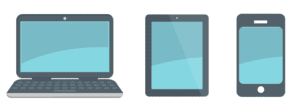EMM. UEM. MAM. MDM. There is no shortage of acronyms or options when it comes to managing your enterprise mobile devices. As is usually true with options, sifting through them to find the right ones takes some work.
Since you’re reading this, you may already be well-versed in Enterprise mobile concepts. Then again, you may just as likely be new to these concepts and have frantically Googled one of the aforementioned acronyms before your boss realizes they may have made a mistake. Either way, let’s take a huge bite of this alphabet soup and see if we can make an Enterprise Mobility Management Rockstar out of you. We’ve done the heavy lifting for you by comparing several (but not all) solution providers to help you make the best choice for your organization.
The Concepts
Enterprise Mobility Management (EMM) is vital for businesses to streamline mobile device usage, enhance productivity, and ensure data security. It encompasses strategies and best practices to manage mobile devices, applications, and data within an organization.
Enterprise Mobile Management (EMM) – EMM is the most comprehensive of the bunch. EMM is typically hardware-agnostic and gives organizations the ability to remotely manage device configurations, proprietary content, application and website accessibility, deploy software, and enforce security policies through the use of MDM and MAM. It is not uncommon for people to confuse this concept with MDM.
Unified Endpoint Management (UEM) – UEM provides IT teams with the ability to remotely provision, lock-down, and manage an organization’s entire device presence. This includes desktops, laptops, tablets, cell phones, and even IoT devices.
Mobile Application Management (MAM) – MAM is a more focused concept, which serves to lock down enterprise applications and corresponding data without locking down the devices as a whole.
Mobile Device Management (MDM) – MDM, in its original interpretation, provides IT teams with the ability to enroll enterprise-issued or BYO devices into the ecosystem, track them, manage their accessibility, deploy software, push policies, and enforce role-based profiles.
To keep things simple, we’ll refer to the variations and culmination of the concepts above as EMM since it is the most comprehensive.
Step-by-Step Implementation Guidance
- Assess Needs and Objectives: Understand your business goals and mobility requirements.
- Evaluate EMM Solutions: Research and compare various EMM providers like BlueFletch, focusing on security, compatibility, and scalability.
- Plan and Design: Create a detailed implementation plan, outlining policies and procedures.
- Deploy: Roll out the EMM solution in phases to manage potential issues.
- Monitor and Optimize: Continuously track performance and make necessary adjustments.
Common Pitfalls to Avoid
- Ignoring User Experience: Ensure the solution is user-friendly to promote adoption.
- Overlooking Compatibility: Confirm the EMM solution supports all necessary devices and operating systems.
- Underestimating Scalability: Choose a solution that can grow with your business.
- Neglecting Security: Prioritize robust security features to protect sensitive data.
Security and Compliance Considerations
- Robust Security Features: Ensure the EMM provides encryption, secure sign-on (SSO), and remote wipe capabilities to protect data.
- Compliance Management: The solution should help maintain compliance with industry regulations, offering detailed reporting and analytics.
- User Access Control: Implement role-based access to ensure users only have access to necessary data and applications.
- Regular Updates and Support: Choose an EMM provider that offers consistent updates and reliable customer support to address evolving security threats.
Which Solutions are Right For Your Organization?
Today’s enterprise mobile landscape is no longer relegated to a simple one-dimensional topography of single-platform, corporate-issued devices. Employees have spoken, and they have chosen to carry iOS, Android, and even Windows mobile devices in the execution of their work duties. Ok, no one ACTUALLY chooses Windows but now I know you’re paying attention. Devices are provided by employees as well as by Enterprises and include smartphones, tablets, rugged devices, and even IoT.
So which is right? It depends. We’ll talk providers and give you a better understanding of the capabilities of each rather than just a familiarity with the providers’ names. Since you’re here, it’s safe to say that you have already identified a need for an EMM within your organization. If not, BlueFletch has you covered: read Richard’s Makerson’s insights on determining if an MDM is necessary. Now let’s try to answer the question by asking some questions.
Do You Need to Manage Multiple Device Types?
Remember when Blackberry ruled the corporate device space? Yeah. I don’t either, and yet, the guard has changed. It has become commonplace for Enterprises to support multiple device manufacturers across multiple operating systems. In the good name of brevity, we’ll focus on the two major players in the Enterprise device space – Android and Apple.
Let’s take a look at the numbers:
- In 2018, 60 million Android devices shipped to Enterprises in 2018 to fulfill their destinies as corporate-liable devices.
- According to the Good Technology Mobility Index Report, 72% of Enterprise Smartphone activations in 2017 were attributed to Apple.
I was never strong in math but those are some rather large numbers. Your Spidey senses should be tingling with empathy for your Organization’s Mobility Team. Why? Because every device, Apple or Android, smartphone or tablet, that gets added to an organization’s fleet needs to be enrolled in the Enterprise ecosystem. Not to mention network and security policies need to be enforced, configurations need to be set, applications need to be deployed, and so on. Just listing the tasks out is enough to insight an anxiety attack. Before ANY of that can even take place and an EMM can be employed, each and every device needs to be staged. We also wrote an article examining what it takes to prepare Android devices for use in the enterprise. When you scale EMM tasks across thousands of devices within an organization, the dollars burn faster as the total cost of ownership increases ferociously.
Now let’s take a look at where we are so that we can head in the right direction:
- Your organization’s workforce utilizes mobile devices to conduct business activities
- Devices span multiple platforms (Android, iOS, Windows Mobile) and device types (smartphones, tablets, laptops)
- You mobile fleet is comprised of BYOD and corporate-owned devices
Given the factors above, the following EMM solutions could prove beneficial for your organization:
 AirWatch, a fellow Atlanta native, has been a pioneer in the mobile device management space since 2006 when its leadership team pivoted the company’s focus to managing any type of mobile device. AirWatch went on be acquired by VMware and subsequently launched their own EMM platform called Workspace One. The key features that Workspace One has to offer include:
AirWatch, a fellow Atlanta native, has been a pioneer in the mobile device management space since 2006 when its leadership team pivoted the company’s focus to managing any type of mobile device. AirWatch went on be acquired by VMware and subsequently launched their own EMM platform called Workspace One. The key features that Workspace One has to offer include:
- UEM with support for Multiple Operating Systems
- iOS, macOS, Android, Chrome OS, Windows 10
- No need to deploy policies in silos
- Send the same policy over-the-air (OTA) to laptops, phones, tablets, IoT, and rugged rather than a separate policy to each device type
- Digital workspace
- Mobile Content Management (MCM)
- Provides a secure central repository where all authorized users can access documents, files, and other information
- Mobile Content Management (MCM)
- Security
- Access Management
- Device Single Sign-On which reduces the number of passwords to remember
- Containerization of apps which prevents personal apps from talking to business apps on BYO devices
- Remotely remove corporate data from devices if a risk is detected
- Data Loss Prevention mechanisms that restrict copy, cut, and paste functionality
- Access Management
- Intelligence
- Dashboard to monitor all of the metrics and data points being captured by AirWatch
- App usage tracks trends around usage of applications to make informed decisions around sunsetting apps or increasing invest in them
- Monitors app performance to drive help desk ticket resolution
With the consumerization of IT, AirWatch does a great job of checking off the boxes if your organization supports multiple types of devices, multiple platforms, and encourages BYOD.
If we’re going to mention AirWatch, then we can’t leave out SOTI who also has a robust offering called SOTI One Platform, aimed directly at the same demographic.
 Here’s what SOTI brings to the proverbial table:
Here’s what SOTI brings to the proverbial table:
- SOTI Assist
- Remote viewer to allow helpdesk and IT Admins remotely access devices for troubleshooting and remediation purposes
- Live two-way chat with device user and help desk or IT Admin for assisted real-time troubleshooting
- Supports multiple Operating systems
- Android, Windows Mobile, Windows 10, and iOS
- SOTI MobiControl
- MDM to deploy software, OS upgrades, and configurations over-the-air to devices
- Supports Android, iOS, Linux, macOS, Windows mobile, and Windows 10
- Provides a curated app store on Google Play for associates to download apps needed to execute on their duties
Both SOTI and AirWatch provide robust tooling for IT admins in large Enterprises with large mobile device footprints that are inclusive of not only corporate-liable mobile devices but also the BYO devices of their associates. By no means is this article designed to drive you to sign up with AirWatch or SOTI. However, if your organization identifies with the demographic breakdown above, then looking at these two giants can serve your organization well and guide you to the right solution.
If your company does not look like the image presented above, keep reading….
What about rugged devices?
You’ve just hit your blinker and merged into our lane…and we’re here for it. We’ve just spent a good bit of time talking about the mix of BYOD and corporate-owned devices and the considerations for managing them. Let’s shift gears and talk about Rugged Android Enterprise devices.
Rugged devices are pretty much exactly what their name implies. They’re mobile devices that are engineered for use in harsh work environments (not the kind that require HR intervention). Rugged devices are capable of withstanding drops from greater heights, being run over by vehicles, being exposed to the elements, and being shared by multiple users.
At BlueFletch, we have over a decade of experience as trusted advisors in the Enterprise Mobility Space. Through our years of service in that capacity, we’ve learned a thing or two million about speccing out, successfully migrating to, and subsequently supporting rugged devices in the enterprise space. So who uses rugged devices? Well, hopefully, you do and you’ll be contacting us at the conclusion of this Pulitzer worthy article. If you don’t, then we’ll tell you where to look to find rugged devices in the wild.
Here’s a hint: EVERY. WHERE. Skeptical? Next time you make a Target run (Hey there Target! We have an EMM solution to streamline your Mobility workstreams, secure the Zebra devices currently deployed across your chain, and increase productivity levels through efficiency) take a look at the devices the floor associates are carrying. You see, iPhones, Galaxies, Pixels, and other consumer-grade smart devices are great for daily use in non-commercial settings. When you factor in environmental variables such as sawdust, building materials, chemicals, ladders, forklifts, and associates who generally do not treat a device with the TLC that they would if they bought them with their own dollars, you’ll find rugged devices are actually quite common.
That’s where BlueFletch comes in. Specifically, that’s where our EMM offering comes in. It’s called EMS (because acronyms) and it’s awesome. EMS (Enterprise Mobility Suite) is a Software as a Service (SaaS) offering comprised of several tools to help companies more efficiently manage their enterprise Android devices. EMS is built around the principles of improving security, identifying actionable mobile intelligence, and improving end-user experience.
 The first tool in the kit is called the BlueFletch Enterprise Launcher. Our customizable Launcher brings together faster single sign-on, smart scanning, and role-based permissions, in a simple and secure interface, which can be themed with your company’s branding. Launcher increases workforce efficiency by leveraging Single Sign-On to log into the device once, rather than logging into each individual application. EMS works with Google Sign-In, Office 360, and Active Directory/LDAP authorization frameworks. On front-facing camera-enabled Zebra devices, Enterprise Launcher takes efficiency up another notch level by giving organizations the option of using touchless log-in through face-recognition. Meanwhile, each time an associate logs into or out of a device, the events are captured and displayed in our mobile Intelligence component of EMS called Support Analytics.
The first tool in the kit is called the BlueFletch Enterprise Launcher. Our customizable Launcher brings together faster single sign-on, smart scanning, and role-based permissions, in a simple and secure interface, which can be themed with your company’s branding. Launcher increases workforce efficiency by leveraging Single Sign-On to log into the device once, rather than logging into each individual application. EMS works with Google Sign-In, Office 360, and Active Directory/LDAP authorization frameworks. On front-facing camera-enabled Zebra devices, Enterprise Launcher takes efficiency up another notch level by giving organizations the option of using touchless log-in through face-recognition. Meanwhile, each time an associate logs into or out of a device, the events are captured and displayed in our mobile Intelligence component of EMS called Support Analytics.
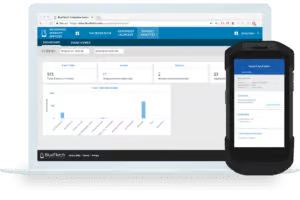 The BlueFletch Support Agent tool provides invaluable mobile intelligence such as app usage metrics, battery health, device usage, security, and network performance. Support Analytics gets real-time telemetry and usage data via the Support Agent, which is deployed as an APK to the devices.
The BlueFletch Support Agent tool provides invaluable mobile intelligence such as app usage metrics, battery health, device usage, security, and network performance. Support Analytics gets real-time telemetry and usage data via the Support Agent, which is deployed as an APK to the devices.
Support Agent operates in the background of the device, listening for and reporting up key events that take place on the devices such as app launches and crashes, battery charge cycles, battery charge levels, network connectivity, application and OS versions, error logging, and Launcher logins and logouts which enforce device accountability. Support Agent can also be configured to dispatch audible tones when a minimum battery charge level has been reached, which helps mitigate lost or misplaced devices in the field.
Support Agent can be configured to provide data to your organization’s on-premise data solution such as SPLUNK so that your data never leaves the four–walls of your company. Don’t have SPLUNK? No worries. Support Agent can be pointed to our GCP instance which in turn gets displayed in our Customizable Support Analytics Portal. Who wouldn’t want to be able to analyze app usage to decide on sunsetting unused apps? Why would any company not want to know precisely how many of their thousands of devices actually need new batteries instead of just blindly swapping out each and every one? What would your CEO say if you could quantify an increase in labor efficiency by simply reducing the number of logins each associate executes during a shift while effortlessly ensuring device accountability with those same logins.
App Deployments and OS Upgrades.
Whether it’s once a week, once a month, once a quarter, or once a year, nothing less than a successful deployment should be the benchmark. Why? You know why. Failed deployments affect the productivity of your workforce, they impact revenue streams, and they corrode credibility with stakeholders.
Take a quick walk with me down the path of a failed deployment. A bug was previously detected in the production version of your inventory management application. Turns out the application wasn’t properly decrementing inventory levels and customers kept showing up at the store to buy the items, only to be told that the item was out of stock. The Inventory Management App team fixed the bug, cut a new build, tested it in QA and submitted the app to the Deployment team to schedule the deployment to the Pilot stores.
Here’s where the problems start compounding. Someone didn’t do their research and decided on a less robust MDM to deliver the apps to the devices. As a result, whenever an installation fails on any device, there is no protocol in place to retry the installation. But wait, there’s more. Not only is there no retry logic, the MDM solution as a whole does not provide any mobile intelligence around app version metrics per device. In fact, there are no metrics easily visible by way of a portal at all to monitor device telemetry, application versions, OS versions, and a host of other business-critical data. Oops.
Sound like a nightmare? Yep. Sound like fiction? Nope. We’ve seen it. Where? Large Enterprises across the globe. Here’s how you avoid being a statistic. Our Playbook MDM gives you advantage you need in order to avoid failed deployments. Playbook is lightweight, easy to use, MDM tool for efficiently managing, configuring, and updating Android rugged devices. Your rugged Android device count is in the thousands and are already using an MDM solution like AirWatch or SOTI for your deployments? That’s cool.
BlueFletch EMS is compatible with other MDM providers and integrates easily to provide you with the security and efficiency of Enterprise Launcher with the actionable intelligence and visibility of Support Analytics even if you don’t use Playbook MDM. Playbook MDM shines brightest when your mobile fleet footprint is no bigger than a thousand devices. No matter how big or how small your company is, or how many devices it manages, if your using rugged Android Enterprise devices, BlueFletch EMS is the EMM you didn’t know you needed.
Take the Next Step in Your EMM Journey
Contact BlueFletch today to learn more about our Enterprise Mobility Suite and other services we can help you with.