Mobile Devices in Frontline Environments
Frontline environments are dynamic workspaces bustling with an endless stream of customers and a workforce constantly in motion. Enterprises rely on mobile handhelds and tablets to meet the demands of their work environment by handling various employee tasks and operations across their locations.
Launcher
These devices need to be set up with the proper functionality to cultivate the best user and customer experience. However, having consumer applications exposed to users can often result in employees using workforce devices for non-business-related purposes, ultimately affecting productivity.
Kiosk mode and Enterprise Launchers are two approaches that enable enterprises to lock down managed devices to increase employee productivity, enhance security, and prevent device misuse.
Let’s take a look at the main aspects of kiosk mode and Enterprise Launchers, showing you how your organization can benefit from both depending on certain use cases.
Enhance retail device security with expert solutions – Contact Bluefletch now!
Kiosk Mode Functionalities
Kiosk Mode is a software configuration that gives an organization control over what applications can be accessed on their company-owned devices.
Kiosk mode locks devices into a set of applications that a retailer authorizes. This restricts users from accessing any other data or applications on the device. This helps organizations manage the user experience and keep their devices from being misused.
Retailers have the choice of utilizing a single app and multi-app kiosk software configuration.
Single application kiosk software locks devices into a single application, restricting users from leaving the app or accessing anything else on the device.
Examples for use in the retail industry include price checking, wayfinding, and inventory management. Single app kiosk-enabled devices will be limited exclusively to a single assigned function.
For example, a retailer could have a tablet in kiosk mode with a customer satisfaction survey. That would be the only accessible application displayed on the tablet, and the customer couldn’t close out of the app, access settings, or any sensitive company information.
Kiosk mode keeps a user locked into the application so that if they attempt to leave the application or access files, they won’t be able to. This prevents employees or curious customers from accessing sensitive company data and information.
Multi-application kiosk software works the same way, but it can support more than one application and/or function. Users have access to any number of authenticated applications and can leave one app for another. However, only the selected ones can be used, making the rest of the device inaccessible.
Kiosk mode helps employees stay organized on the job while also offering a more streamlined user experience.
The Enterprise Launcher Landscape
As organizations continue to mature and have the need to support multiple applications, use multiple applications at once, and have shared devices, they often come to realize that kiosk mode is not enough to support their operations. As a result, they look toward customizable launchers to employ a better user interface.
A launcher is different from kiosk mode because it creates a session where users can access applications specific to their role. Instead of isolating you to one application (or a subset of applications), a launcher can dynamically control the user experience and how they access their business applications.
Currently, in the retail space, there are three main trends when it comes to what types of launchers organizations are using.
- Some retailers use the default or out-of-the-box launcher that comes with their Android Kiosk devices, such as Zebra Enterprise Home Screen, or launchers that are bundled with their MDM license, such as VMWare’s Workspace ONE.
Default launchers typically launch apps and lock down everything else, but they don’t have advanced support for SSO and shared multi-user scenarios.
- We see some organizations build their own proprietary launcher to control their employees’ experience.
These launchers often fall short over the long run due to the effort required to maintain and provide ongoing support with new Android versions. - Retailers that have complex needs often use a highly customizable launcher. A custom launcher presents users with a customized home screen specific to the user’s needs and is branded to the organization.
They are usually ideal for supporting single sign-on (SSO), blending multiple legacy and third-party applications, or wanting more device control and compliance. These Launchers are equipped to provide the full gamut of security features needed to protect company data, streamline and improve the login process, and be personalized to unique user roles.
BlueFletch’s Enterprise Launcher is an example of a highly customizable launcher that can provide the best experience for end-users and IT admins responsible for securing the data and applications on shared rugged Android devices.
Here are some examples of how retailers can get more value with a custom launcher:
- Allow multiple users to authenticate on a shared device using single sign-on (SSO) to quickly access business applications.
- Present or restrict applications based on a user role
- Control access to system settings to prevent users from changing configurations
- Provide multiple re-authentication methods, including NFC badge tap, facial recognition, or PIN
To learn more about how our Enterprise Launcher can help your company, read our article where we compare our launcher to the Android default launchers.
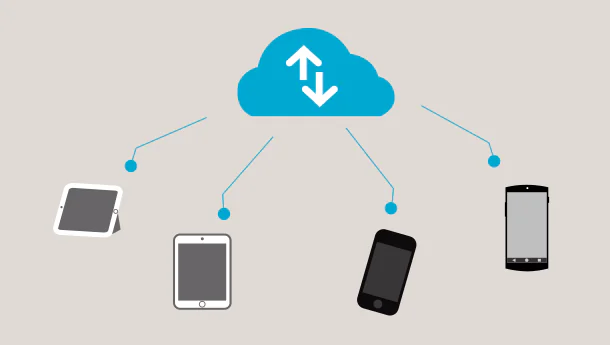

In-depth Comparison: Android Kiosk Mode vs. Custom Launchers
Android Kiosk Mode and Custom Launchers are two popular approaches to securing and managing devices in a retail environment. While both solutions aim to provide a controlled and streamlined user experience, they differ in their implementation, features, and suitability for specific use cases.
Pros and Cons:
Android Kiosk Mode
Pros:
– Native Android feature, no additional software required
– Easy to set up and configure
– Provides a locked-down, single-app experience
– Supports remote management and policy enforcement
Cons:
– Limited customization options
– Restricted access to device settings and features
– May require a dedicated mobile device management (MDM) solution for advanced management
Custom Launchers
Pros:
– Highly customizable user interface and experience
– Ability to brand and tailor the device to match company branding
– Access to a wide range of features and functionality
– Supports advanced management and analytics capabilities
Cons:
– Requires third-party software or custom development
– Potentially higher implementation and maintenance costs
– Increased complexity in setup and configuration
– Potential security risks if not properly configured and maintained
Scenarios and Suitability:
Android Kiosk Mode is well-suited for scenarios where a basic, locked-down single-app experience is required, such as digital signage, self-service kiosks, or point-of-sale terminals. It provides a secure and straightforward solution for businesses with limited customization needs.
Custom Launchers are more appropriate for scenarios that require a highly tailored and branded user experience, such as interactive kiosks, employee-facing devices, or customer-facing applications. They offer greater flexibility and customization options but may require more resources and expertise to implement and maintain.
Security, User Experience, and Management Considerations
In terms of security, both solutions offer different advantages. Android Kiosk Mode leverages the built-in security features of the Android operating system, providing a secure and sandboxed environment for the designated app. Custom Launchers, on the other hand, can integrate advanced security measures such as remote device management, data encryption, and granular access controls, but may require additional configuration and third-party software.
Regarding user experience, Custom Launchers offer greater flexibility in terms of branding, user interface design, and overall customization. They can create a seamless and tailored experience for customers and employees, enhancing engagement and productivity. Android Kiosk Mode, while more limited in customization, provides a focused and distraction-free experience suitable for specific use cases.
From a management perspective, Android Kiosk Mode can be easily managed through Android’s native device management tools or in conjunction with a mobile device management (MDM) solution. Custom Launchers often come with their own management consoles or integrate with third-party MDM solutions, allowing for remote monitoring, updates, and policy enforcement.
Optimize your retail tech strategy – Schedule a consultation with our specialists!

Security Considerations: Protecting Data and Ensuring Compliance
Securing devices and protecting sensitive data is a critical concern for retail enterprises, especially in environments where payment terminals or customer information is involved. Both Android Kiosk Mode and Custom Launchers offer various security features to address these concerns.
Android Kiosk Mode:
– Sandboxed environment: Kiosk Mode restricts the device to run only the designated app, preventing access to other apps or device settings that could introduce vulnerabilities.
– Remote management: When combined with an MDM solution, Kiosk Mode devices can be remotely managed, allowing for policy enforcement, device lockdown, and remote wipe capabilities.
– OS-level security: Android’s built-in security features, such as app sandboxing, encryption, and secure boot, help protect devices and data.
Custom Launchers:
– Granular access controls: Custom Launchers often provide granular permissions and access controls, allowing businesses to restrict access to specific device features or functionality.
– Data encryption: Many Custom Launcher solutions offer data encryption capabilities, protecting sensitive information stored on the device or transmitted over networks.
– Remote management and monitoring: Advanced Custom Launcher solutions typically include robust remote management and monitoring features, enabling IT teams to track device usage, enforce policies, and remotely update or wipe devices if necessary.
Compliance Considerations:
For businesses handling sensitive data, such as payment information or personal customer data, compliance with industry regulations like the Payment Card Industry Data Security Standard (PCI-DSS) is crucial. Both Android Kiosk Mode and Custom Launchers can be configured to meet these compliance requirements, but the specific implementation details may vary.
In the case of PCI-DSS compliance for payment terminals, Android Kiosk Mode can be used to lock down devices to a secure payment application, preventing unauthorized access or tampering. Custom Launchers can also be configured to provide a secure and compliant payment environment, with additional features like device hardening, encryption, and remote monitoring to meet PCI-DSS requirements.
User Experience Optimization: Creating Engaging and Accessible Experiences
In the retail environment, providing an engaging and accessible user experience is essential for both customers and employees. Android Kiosk Mode and Custom Launchers offer different capabilities in this regard.
Android Kiosk Mode:
– Focused experience: By restricting the device to a single app, Kiosk Mode provides a distraction-free and focused experience for users.
– Accessibility features: Android’s built-in accessibility features, such as screen readers, high-contrast modes, and font size adjustments, can be leveraged within the designated app.
– Consistent experience: Kiosk Mode ensures a consistent experience across devices, as the designated app remains the same.
Custom Launchers:
– Branding and customization: Custom Launchers allow businesses to create a fully branded and tailored user experience, aligning with their brand identity and enhancing customer engagement.
– User interface design: With Custom Launchers, businesses can design intuitive and visually appealing user interfaces, optimizing the experience for different screen sizes and form factors.
– Accessibility customizations: Custom Launchers can integrate accessibility features specific to the use case, such as voice control, gesture recognition, or alternative input methods.
– Personalization: Some Custom Launcher solutions offer personalization options, allowing users to customize certain aspects of the experience based on their preferences or needs.
Regardless of the approach chosen, it’s essential to consider accessibility guidelines and best practices to ensure that the user experience is inclusive and usable for individuals with disabilities or varying needs.
By understanding the strengths and considerations of both Android Kiosk Mode and Custom Launchers, retail enterprises can make informed decisions on the most suitable solution for their specific requirements, balancing security, user experience, and management needs.
Multiple Application Devices
The emergence of Enterprise Launchers has radically changed the world of rugged Android devices by allowing organizations to control and centralize the applications that are displayed to employees.
Mature retailers often have a plethora of applications designed to streamline employee tasks and provide a better customer experience. Some of these applications include item lookup, cycle counts, buy online pick up in store (BOPIS), mobile point of sale, picking and receiving.
As more and more functionality is added to these rugged handheld devices, organizations must implement the right software tools to secure these devices, apps, and data – all while balancing the end-user experience.
Secure your retail devices with Kiosk Mode or custom launchers – Let Bluefletch help!
Finding the Right Solution for your Business
While Kiosk Mode and Enterprise Launchers serve different business use cases, they are impactful software solutions that can help organizations lockdown devices and control the end-user experience.
For more information on kiosk mode and launcher the landscape, you can watch a segment from our video.
Be on the lookout for our next article in this series, where we will be discussing single sign-on and the Identity Provider landscape.