BLUEFLETCH ENTERPRISE / USE CASES
Empowering Your Frontline Workforce Devices With Single Sign-On (SSO)
BlueFletch Enterprise has been designed to securely authenticate users across all your applications, integrate with your existing identity provider, and provide end-users with a frictionless login experience.

4 EASY STEPS TO
Getting Started with Android SSO

1
Add BlueFletch to your IDP
Most modern IDPs, such as EntraID or Okta, allow you to configure applications that are federated. We have quick setup guides for configuring most IDPs.

2
Ensure your applications are federated into your IDP
Many applications already have support for SSO via OIDC/oAuth or SAML. Your IDP owner will need to enable these apps for SSO.

3
Configure the BlueFletch launcher
BlueFletch Enterprise allows you to easily customize the look and feel specific to your brand and application set.

4
Deploy BlueFletch to your devices through your EMM/MDM
BlueFletch Enterprise can be deployed through any modern MDM (including Intune, SOTI, and WSO) or through our built-in Google-certified Android Enterprise EMM tool.
Single Sign-On For Shared Android Devices
Key Features
Single Sign-On
SSO solutions allows users to log in once into their mobile workforce device and gain immediate access to all their mobile, web, legacy, and third-party business applications, without the need of multiple log-ins. Android zero touch enrollment helps speed up this process.

Identity Provider Integration
Leverage your existing Identity Provider to authenticate and manage users.
BlueFletch supports all major IDP’s (such as Okta, Ping, ADFS, OAuth, and OneLogin) and does not require a server connector.
Passwordless Authentication
Instead of having to remember and repetitively enter usernames and passwords, users can log in by use of NFC badge tap, fingerprint biometrics, voice, barcode scanning, or face recognition and gain immediate, quick access to their apps through single sign-on.

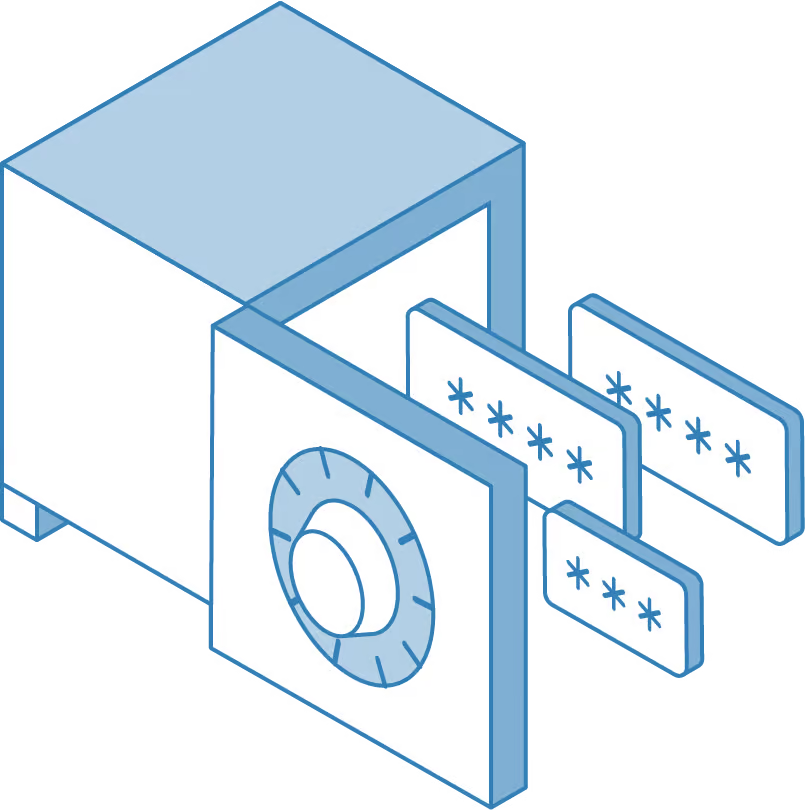
Enterprise Password Manager
A Password Manager that applications can use to store credentials in a secure vault and autofill credentials for end-users.
- Provide a single sign-on like experience for legacy mobile application
- Quickly authenticate with legacy mobile applications.
- Reduce help desk calls for locked accounts and forgotten passwords
- Credentials follow end-users on whichever device they sign-in
Device Check-In/Check-Out
Create device accountability by seeing which users currently have what device and when they last used them.


Intelligent Login
Intelligent Login is an authentication solution that helps authenticate users quickly and accurately based on a configured risk profile.
- Configure authentication methods based on low, medium and high-risk
- Configured risk profile per organization or deployment group
- View authentication results
- Identify User behavior patterns
SSO Frequently Asked Questions
What rugged devices is your SSO solution compatible with?
BlueFletch is compatible with all modern Android devices
Do I need to replace my Mobile Device Management Solution?
No, we can be enabled on all MDMs, no need to switch anything.
How long does implementation of your SSO Solution take?
Our solution is easily deployable, we can be fully functioning within 4 business days of working together.
What are all the security features that your SSO solution offers?
We offer a wide-array of device integrity solutions, including Secure Device Mode, Device Finder, and Luggage Tag Mode. We also offer NFC badge tap, barcode scan, or biometric options for login.
Will your solution affect battery life?
No. Our solution does not impact battery life
Does your solution require ongoing updates & maintenance? If so, what does that look like?
Our solution does not require regular updates once deployed, but we do notify customers if a security change in Android dictates a critical change to our software. New versions can be downloaded via the portal and deployed via a customer's existing MDM.
What level of support is included in a SSO Solution purchase?
If a customer purchases a minimum of 600 licenses, 40 hours of annual support is included. Higher tiers have up to 80 hours of support included, and support hours can be purchased in blocks of 40. BlueFletch works with customers to complete the initial set up and configuration as part of the license cost
How much does your SSO Solution cost?
Our solutions start at $55 per device/yearBlueFletch with MDM starts at $64/device/yearBlueFletch with MDM and remote control starts at $69/device/year







