Introduction
In 2024, managing a fleet of Zebra mobile devices in an enterprise environment requires a robust mobile device management (MDM) or enterprise mobility management (EMM) solution. As organizations increasingly rely on rugged handheld scanners, tablets, and other Zebra devices for critical operations like inventory control, logistics, and retail workflows, having the right MDM software is crucial.
This blog post will explore the top MDM and EMM options for Zebra devices available in 2024, evaluating their features, capabilities, and considerations to help you make an informed decision.
Why Do You Need an MDM for Zebra Devices?
Unlike consumer Android devices or bring-your-own-device (BYOD) scenarios, Zebra devices are purpose-built for enterprise use cases. They often have integrated scanners, ruggedized designs, and specialized functionality tailored for business operations. As such, managing these devices requires more control, structure, and tailored policies compared to personal smartphones or tablets.
An MDM solution allows organizations to centrally manage their Zebra device fleet, enabling tasks such as:
– Deploying and updating applications
– Enforcing security policies and restrictions
– Controlling OS updates and patches
– Monitoring device health and compliance
– Remotely accessing devices for support
– Applying custom configurations (e.g., scanner settings)
With the right MDM in place, organizations can ensure their Zebra devices are secure, up-to-date, and optimized for their specific use cases, ultimately improving operational efficiency and productivity.
Top MDM/EMM Options for Zebra in 2024
While numerous MDM vendors exist, a few stand out as leading solutions for managing Zebra devices in an enterprise environment in 2024:
1. VMware Workspace ONE (formerly AirWatch)
VMware Workspace ONE, previously known as AirWatch, is a longstanding player in the MDM space with robust support for Android devices, including Zebra. Some key strengths of Workspace ONE include:
– Granular device grouping and organizational units
– Extensive application management capabilities
– Remote control and troubleshooting tools
– Powerful automation via APIs and scripting
– Support for legacy Android versions
However, recent acquisitions and ownership changes (from Dell to Broadcom) have raised some concerns among customers regarding long-term support and pricing stability.
2. SOTI MobiControl
SOTI has become a strong contender in the rugged Android MDM market, focusing on enterprise mobility management for Zebra and other OEM devices. SOTI MobiControl offers:
– Seamless integration with Zebra tools like EMDK and Stage Now
– Easy package creation and deployment
– File sync for seamless content distribution
– Modern, intuitive user interface
– Robust scripting and automation capabilities
SOTI’s tight integration with Zebra’s native tools and purpose-built design for rugged Android devices make it a compelling choice for many organizations.
3. Microsoft Intune
Microsoft Intune has gained significant traction as a cost-effective MDM solution, particularly for organizations already invested in the Microsoft ecosystem. While not as feature-rich as Workspace ONE or SOTI for Zebra-specific management, Intune offers:
– Tight integration with Microsoft services like Azure AD, Defender, etc.
– Shared device mode for personalized user experiences
– Cost savings through bundling with existing Microsoft licenses
– Android Enterprise-based management (some Zebra limitations)
To fill functionality gaps, many Intune customers leverage third-party tools like BlueFletch Playbook, which provides enhanced capabilities like scripting, file management, and remote control for Zebra devices.
Other Notable MDM Options
While Workspace ONE, SOTI, and Intune are often the top contenders, some other MDM solutions to consider for Zebra device management include:
– 42Gears/SureMDM
– Ivanti Neurons (formerly MobileIron)
– Samsung Knox Manage
– Hexnode
– Cisco Meraki
– ScaleFusion
– Zebra DNA Cloud (for smaller deployments)
It’s worth evaluating these options based on your specific requirements, existing technology investments, and operational needs.
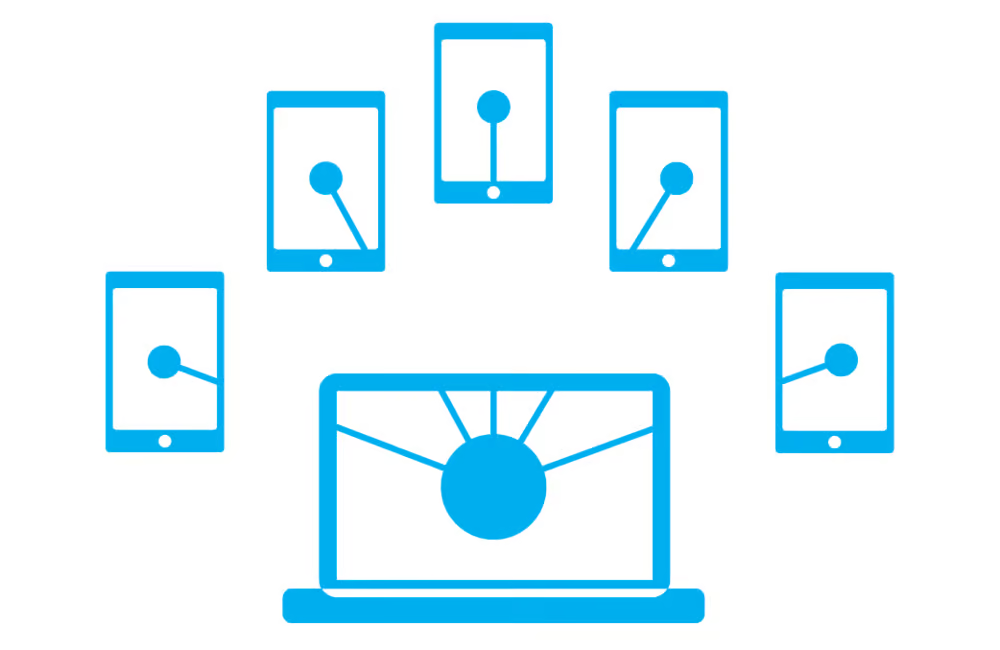
Key Considerations When Evaluating MDMs
Selecting the right MDM solution for your Zebra device fleet requires careful consideration of several factors, including:
1. Infrastructure Limitations
– Network constraints and internet access
– On-premises vs. cloud deployment models
– Integration with existing systems and data centers
2. Security Requirements
– Multi-factor authentication (MFA) and single sign-on (SSO) support
– Certificate management and VPN capabilities
– Data protection and compliance needs
3. Hardware and OS Diversity
– Types of devices to be managed (Zebra, iOS, Windows, etc.)
– Support for legacy Android versions
– Future device roadmap and OS updates
4. Operational Use Cases
– Enrollment and provisioning processes
– Reporting and analytics capabilities
– Remote support and troubleshooting tools
5. Application Landscape
– Native app deployment and management
– Enterprise app store integration
– Single sign-on (SSO) requirements
By carefully evaluating these areas, you can select an MDM solution that aligns with your organization’s specific needs, infrastructure, and operational requirements, ensuring a successful deployment and long-term management of your Zebra device fleet.

MDM Security Considerations
Implementing an MDM solution is not just about device management – it’s also critical for maintaining the security and compliance of your mobile fleet. When evaluating MDM options for your Zebra devices, security should be a top priority. Here are some key security considerations:
- Device Encryption and Lock Enforcement: A robust MDM allows you to enforce encryption policies and set lock screen requirements across your device fleet to protect data at rest.
- Malware/Threat Protection: Leading MDMs integrate with mobile threat defense solutions to monitor for malware, potentially unwanted apps, and other cyber threats targeting your devices.
- Remote Lock/Wipe: If a device is lost or stolen, your MDM should allow you to remotely lock or wipe it to prevent data breaches.
- Data Leak Prevention: Features like copy/paste restrictions, browser filters, and app tunneling can prevent sensitive data from leaking outside approved corporate apps/containers.
- OS Patching: Staying up-to-date on Android security patches is crucial. Your MDM should allow you to easily deploy and enforce OS updates across your fleet.
- Containerization: For BYOD scenarios, MDMs offer containerization to separate corporate and personal data/apps on the same device.
- Compliance Reporting: Robust reporting on devices’ security posture, encryption status, OS versions, and other risk factors enables auditing and compliance.
By prioritizing security when selecting your Zebra MDM, you can mitigate risks, protect sensitive data, and ensure your mobile operations remain secure and compliant.
Integrating MDM with Existing Enterprise Systems
For maximum effectiveness and a seamless user experience, your MDM solution should integrate with your existing enterprise IT infrastructure and mobility components, such as:
- Identity and Access Management (IAM): Integrating with IAM tools like Okta, Azure AD or your corporate directory allows secure, single sign-on access to apps/resources from managed devices.
- Enterprise Mobility Suites: If your organization uses broader mobile/desktop management suites like Microsoft Endpoint Manager or VMware Workspace ONE, opt for their built-in MDM component.
- Mobile Threat Defense (MTD): MDM integration with MTD solutions like Lookout or VMware Workspace ONE Trust enables active mobile threat monitoring and mitigation.
- Enterprise App Stores: Integrating your MDM with your corporate app catalog streamlines secure app distribution and updates to managed devices.
- Content Management: Synchronizing your MDM and enterprise content/file management tools enables secure content deployment and access from managed mobiles.
- Telecom Expense Management: Integration with your telecom expense system aids tracking cellular service usage and optimizing mobility costs.
By holistically integrating your MDM into your existing enterprise IT ecosystem, you create a cohesive mobility management strategy that enhances security, boosts productivity and simplifies operations.
Emerging Trends in Mobile Device Management
- The mobile device management space continues to rapidly evolve alongside new technologies and use cases. Some key emerging trends include:
- Unified Endpoint Management (UEM): UEM platforms consolidate management of mobile devices, desktops, IoT and other endpoints into a single console/agent, streamlining operations.
- AI/Machine Learning Optimization: AI/ML is being leveraged in MDM/UEM tools for predictive analytics, automated policy optimization, self-healing capabilities and more.
- IoT and Wearables Management: As IoT devices like sensors and wearables proliferate, MDMs are adding support for enrolling, updating and securing these IoT endpoints.
- 5G and Private Wireless Networks: With 5G and CBRS private wireless, MDMs will need enhanced connectivity and bandwidth management capabilities.
- Augmented/Virtual/Mixed Reality: AR/VR/MR support will grow for MDMs as these technologies find more enterprise use cases.
- No-Code/Low-Code Management: Simplified, intuitive no-code/low-code interfaces will make MDM/UEM more accessible to non-technical administrators.
Keeping an eye on these emerging MDM/UEM trends will help ensure your mobility strategy stays modern and future-proof.
MDM Best Practices
Implementing and operating an effective MDM solution requires much more than just picking the right technology vendor. To truly maximize the value from your MDM investment, it’s critical to follow mobility management best practices:
- Develop a Holistic Mobility Strategy: Don’t implement MDM in a silo – ensure it aligns with and enables your overarching enterprise mobility goals and vision.
- Align with IT and Business Goals: Define how your MDM supports key IT objectives like security/compliance as well as broader business drivers like productivity and operational efficiency.
- Address BYOD vs Corporate Models: Determine if you’ll allow BYOD, corporate-owned or a combined approach, and set policies accordingly within the MDM.
- Establish Clear Policies and Governance: Develop and enforce mobility policies around acceptable use, data handling, app deployments and more through your MDM.
- Prioritize Security and Data Protection: Leverage your MDM’s robust security capabilities to protect data, maintain compliance and mitigate mobile risks.
- Enable Self-Service Where Possible: Empower users through self-service app catalogs, device enrollment and basic troubleshooting to ease IT’s workload.
- Continuous Monitoring and Optimization: Proactively monitor mobile analytics surfaced by your MDM and continually optimize policies, configurations and workflows.
By following mobility management best practices, you’ll maximize your return on your MDM investment while securely and efficiently enabling your mobile workforce and critical business operations.
Making the Right Choice
Choosing the right MDM solution for your Zebra devices in 2024 requires a thorough assessment of your organization’s needs, existing infrastructure, and future growth plans. While Workspace ONE, SOTI, and Intune are often the top contenders, other options like 42Gears, Ivanti Neurons, or Samsung Knox Manage may be worth considering based on your specific use case.
Regardless of the solution you choose, it’s essential to evaluate factors such as security requirements, operational needs, application landscape, and infrastructure limitations to ensure a seamless deployment and ongoing management of your Zebra device fleet.
By carefully weighing the pros and cons of each MDM option and aligning with your organization’s goals, you can unlock the full potential of your Zebra devices, streamline operations, and drive productivity across your enterprise.
