Log in once = access all your apps. Through single sign-on, users can access the secured area of the Launcher, and be automatically signed into the apps they need to use.
TRANSCRIPT
The BlueFletch launcher serves as the singular point of entry into each rugged Android device. Through single sign-on, users can access the secured area of the launcher and be automatically signed in to the apps they need to use. All users will start in what we call the open zone or kiosk mode. This area is designed to keep general non-user-specific apps that do not surface any sensitive data. Users will sign into a secure session from here by clicking the Login button. This will take users to their respective identity provider-driven login page. Out of the box, we support open ID Connect for Okta and one Active login Directory and Microsoft 365. Once logged in, users will see their user-specific information in the top right corner. This information is configurable and can be set to include markers such as user ID, user name, site, location, etc. The BlueFletch Launcher will hide or show apps based on a user’s role permission level and automatically sign users into all of their respective apps that leverage single sign-on. The launcher offers various re-authentication methods for unlocking active sessions. When a device has been put to sleep, the user can leverage a pin NFC badge, barcode scan, or face recognition to reenter an active session. The BlueFletch launcher makes logging out just as easy as logging in by using our smart logout feature. Smart logout can be configured so the user will be automatically signed out upon any of the following events. Cradling the device maximum session timeout and idle timeout. Users can also use a traditional logout method by clicking the logout button. To prevent accidentally ending a valid session, users will be asked to confirm that they want to log out. Once logged out, users will be taken back to the open zone. By logging out, the device will clear any cached session data and destroy tokens and into the session. If you are interested in increasing your team’s efficiency and productivity, contact us at EMS at BlueFletch.com to request a demo and learn how the BlueFletch enterprise launcher can improve your workflow.
To learn about how you can secure, manage, and better support your enterprise mobile devices, email us at info@bluefletch.com or visit https://bluefletch.com/enterprise-mob.