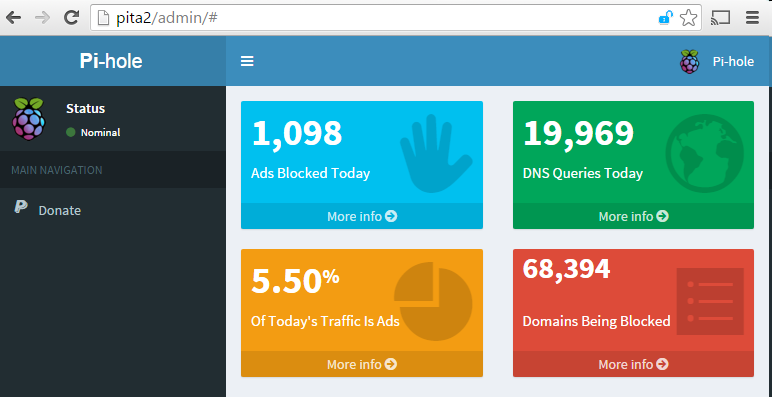Internet advertisements have become very obtrusive and more apparent over the last several years. Users conducting research from various sources on the web are often met with a vexatious experience full of distractions. Children watching YouTube videos that have inappropriate advertisement content embedded in the videos are also becoming a concern for many parents. Normally users will install ad-blocking software and extensions on their operating systems and web browsers. Most of the software installed for ad-blocking purposes ends up not being updated and extensions for web browsers often stop working when the web browser itself has been updated.
A more efficient solution is now available thanks to single board computing. The Raspberry Pi being the most readily available single board computer. For a mere $16 anyone can have a multi-platform, network-wide ad blocker on their local network. This software plays very nice in both office and home networks. Pi-hole offers a wonderful dashboard with real time analytics if you’re someone who loves numbers.
Below is an example of a Raspberry Pi, with Pi-hole installed showing real time stats via an LCD installed on the Raspberry Pi:
 So what is needed to get this project going?
So what is needed to get this project going?
- Raspberry Pi Kit – $16
- Ethernet Cable (Optional) – $6
- Screen for Raspberry Pi (Optional) -$20
After you have purchased these components it’s very simple to install Pi-hole.
You can install an Operating System image on your Raspberry Pi. Step-by-step directions are provided and the entire process takes less than 10 minutes to complete.
Installing Pi-hole:
- Install Pi-hole on the Raspberry Pi. The program can be downloaded here or via the install “curl -sSL https://install.pi-hole.net | bash|”” command.
- Configure your router DHCP settings to force clients in using your PI-hole as their DNS server. You can also manually configure each device but that takes much more time than blocking ads on the whole network at once. This step sounds more difficult than it actually is. The only thing that you have to change are some ports and DNS settings on your router. Most routers have this setting displaying on the main page and it can be changed within a matter of a few seconds. A straightforward guide is provided on Pi-Holes official site.
- Completion! Your Pi-hole blocks all advertisements at a DNS level. This means your whole network is protected and any device connected will automatically block online commercials even inside Apps and programs. You have freed your laptop, iPhone, Nexus tablet and desktop PC from all online commercials! Enjoy faster loading times on all your favorite websites and apps.
If you’d like to pull up Pi-holes nifty dashboard and see how many advertisements were blocked from your entire network you’ll see a clean interface exactly like the one below :
– The code is completely open, and you are able to modify it in any way you’d like. (Yay for open-source!)
– Pi-hole is very lightweight as it only handles DNS queries and returns a blank HTML file so it doesn’t need much processing power. (Yay for efficiency!)
– Pi-hole will run on most Debian-based distros and is the preferred platform for it.(Yay for compatibility!)