The Shifting Mobile Strategy of Enterprise Devices
Eleven years ago, Steve Jobs stood on the stage and boldly introduced the iPhone, sending a shockwave through the technology community and ushering in a new era for mobile devices. A year later, the Android platform was launched – the Darth Vader to the Jedi iPhone. Instead of being told what you need, Android provided openness and experimentation. Unlocking the potential of a mobile device and providing a counterbalance to Apple’s closed (these are not the Droids you seek) operating system. This new wave of devices opened the door to numerous possibilities in enterprise mobile strategy. These devices also required new types of enterprise administration through mobile device management tools. Some companies are testing and investing heavily in replacing rugged, Windows CE legacy devices with cheaper and sleeker consumer mobile devices.
Target’s Shot Across the Bow
For the uninitiated, acquiring rugged mobile devices (especially at scale) is an intensive exercise. It involves negotiations with value-added resellers for the actual devices, device insurance, repair services and sometimes even storing a pool of spare devices. These devices are not cheap either, often costing more than $1000 per device.

- Drop Specs: can the device handle hundreds of drops from 4-6 feet and continue to function normally?
- Battery Cycles: in some environments, devices will run 24 hours a day, every day. What is the charge cycle for the battery, and can it be replaced easily?
- Missing Devices: consumer devices seem to get lost and wind up on eBay at a higher rater than their rugged counterparts.
- Mobile Device Management: some consumer devices are harder to manage than others. Apple devices, for example, have a narrow set of features for mobile device management and the enterprise administration. Conversely, Samsung devices with support from Knox can support almost any enterprise scenario.
- Analytics: some devices will not allow for granular data to be captured. This goes hand-in-hand with mobile device management. Take time to understand the analytics requirements and experiment to validate that the information can be captured.
- Harsh Environments: most consumer devices aren’t specced for harsh environments and rely on cases/sleeves to meet certain requirements.
If your organization is dealing with any of the above scenarios when replacing legacy devices, then save yourself the pain of trying to make the impossible possible.
Companies Need Different Devices for Different Purposes
When evaluating your enterprise strategy for the next 5-10 years, there are a number of aspects to take into consideration, including:
Will the devices be carried by a single person or used for personal use?

Will you need to support larger displays for customer interaction?
- Display information on a large screen format: Often there is a need for a larger display to showcase specific information. For example, designers sharing work with clients, construction workers that need access to CAD drawings and pilots who need to access to flight maps.
- Device hand-off: There are scenarios that call for the device to be used by a 3rd party (i.e. patient or customer) for data collection. A nurse gathering information from a patient to pre-sales resources capturing leads in the field. These are just the tip of the iceberg for leveraging tablets.
Do we have documented requirements for how businesses will use the devices?
How will you determine which software technology to use on your devices?
- React Native
-Pros: Lots of community support, availability of component libraries, developed and used by Facebook.
-Cons: It’s not a true framework so there’s not one right way to implement - Flutter
-Pros: Dart is a promising language, included widgets reduce the need for design and the output is a native iOS and/or Android application.
-Cons: Based on Dart which is a language developed by Google and still new to the market. Web Hybrid
-Pros: Deployment flexibility, lots of community support & example and many framework options to choose from.
-Cons: Lack of native UI and experience but the gap is ever shrinking.- Xamarin
-Pros: If you fancy your organization a Microsoft shop you can continue to say that and write applications in C#.
-Cons: The development workflow is slower than the native platforms and other hybrid options.
What are the hidden costs involved in our mobile strategy?
- Sourcing replacement devices:he deployment of the 2018 insert consumer device here has been deployed. What happens 18 or 24 months from now when devices need to be sourced for breakage replacement? This will add to the research and testing now that a 2020 device needs to be vetted and most likely a newer OS as well.
- Staying ahead of OS updates: Consumer devices are provided OS updates as they are made available by the manufacturer. Also, there is a lack of features for preventing or allowing the updates to be controlled so be prepared for a device fleet with a range of OS versions.
- QA testing across multiple devices: Testing is easily overlooked and marginalized when developing. The same is true when estimating the amount of time it takes to validate a deployment across multiple devices and multiple versions of the same OS.
- Finding workarounds for lack of device access: Zebra has their EMDK and Samsung has Knox which makes controlling any of their devices possible. When you lack these tools, your developers spend an extraordinary about of time finding workarounds that are mostly dead ends.
Key Takeaways
For organizations migrating from legacy mobile devices and considering deploying consumer devices as part of the enterprise mobile strategy, please consider the following three points:
- Choose the right device for the right environment: If the device is not appropriate for the environment then this blog post will not save you. Allow your requirements to drive device selection and do not lead the device selection process with a price.
- Narrow the device focus: Having a diverse device mix increases the complexity of your technology organization. Reducing fragmentation reduces the development, testing and support cost. Everything that can be done to reduce the number of devices supported will reduce the risk of a bad experience.
- Pick the correct technology stack: Making the correct selection can make or break an organization. Choose wisely and you’ll be rewarded with a team that can move at the speed of light to fix issues in the field and delivers new features/applications to the business.
Overall, consumer devices do have a place in the enterprise. However, without a comprehensive strategy and understanding of how to properly leverage consumer technology, history will continue to repeat itself.