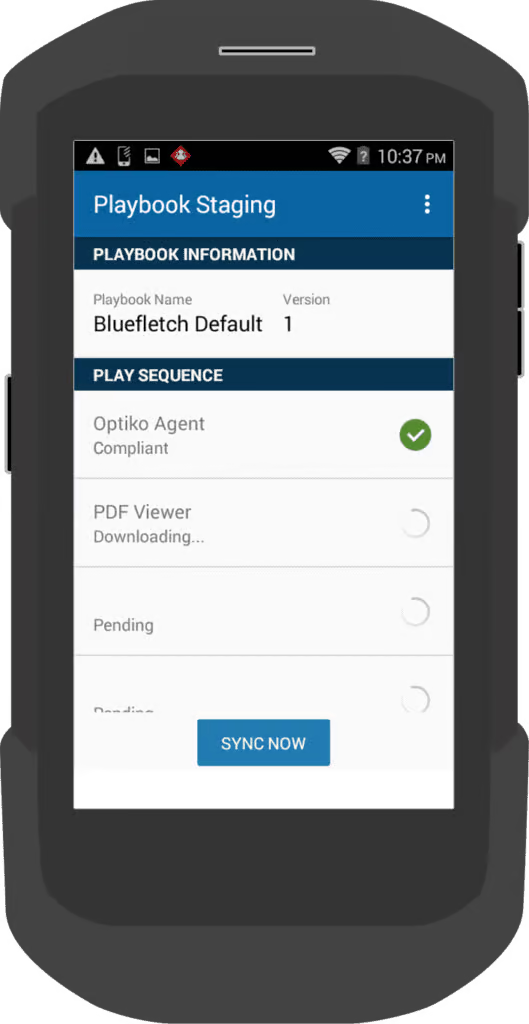Your organization has just purchased a few thousand devices and now you’re responsible for setting them all up. How do you quickly, consistently, and securely stage these devices so return on investment can be realized ASAP?
Each organization will have a unique approach to staging devices; however, there are overarching principles that should be considered by all organizations. Ensuring the topics below have been addressed should help shape a reliable and scalable process for provisioning ruggedized Android devices. These concepts and recommendations are based on BlueFletch’s experience of designing and piloting staging processes for many clients, from a few hundred devices to over forty thousand. Learn more about Fashion a Native Android Experience With Chrome here!
1. The Who, What, When, Where and How:
- Who will be staging devices? Are you able staff up in times of high-demand? Do resources have the know-how to execute ADB scripts?
- What range and quantity of devices can be staged? Ensure solution can scale up for all devices, with consideration to future growth. Can staging solution be applied to all corporate-owned mobile devices to ensure consistency?
- When can the devices be delivered? How quickly can a device be staged? What about 10? 100? Calculate your rate to ensure business requirements can be met.
- Where will staging occur? Some companies choose to stage their own devices at a corporate location. Larger companies tend to rely on their managed services partner (MSP) to purchase, house, stage and ship devices to sites. The same staging tasks can be completed by both, but if using a MSP ensure you have a solid working relationship. Are they are capable of quickly adapting to staging changes and providing sign-off after successful builds?
- How will the devices be staged? There are a few methods to initiate staging of Android devices: scripting via ADB is complex, but powerful, while barcode scanning is simplified and less prone to user-error. Zebra’s StageNow is great tool for creating barcodes or NFC tags that kick off device provisioning. If desired, StageNow can be compatible with any MDM (if you have the Agent and supporting enrollment files).
2. Consistency is #1 – Reliable and consistent staging is your priority and cannot be sacrificed. Ideally, perform validations on every device before boxing and shipping. This can range from manually launching apps to creating automated validation scripts.
3. Staging network – Your staging network should be configured specifically for its purpose. Shorten DHCP lease times as you will have many devices connecting in a short period and will require recycling of IP addresses. Choose a reliable AP that supports 5Ghz and has powerful radios. Zebra devices are preconfigured to connect to unsecured ‘101’ SSID. This can be leveraged for instant connection, but be sure to remove the saved network before the device get shipped.
4. Keep it simple – If using an MDM, keep staging as simple as possible for reliability. Leverage the MDM for the full customization and only configure what is required for connection and enrollment. Keeping the MDM as the source of truth ensures no chance of having two conflicting settings. It is much easier to make changes via MDM rather than changing the staging process and having to certify.
5. Identify bottlenecks – If many devices are downloading packages from the same limited bandwidth connection, speeds will greatly drop and increase build times. Push limits of your staging process to ensure your rate meets demand.
6. How are you going to manage GMS? Google Mobile Services are a powerful suite of software and services, but include features which are not ideal for shared-user corporate devices. You must prevent end users from setting themselves as device admins or linking their personal accounts (i.e Gmail) to the device. These features can be locked to a corporate account or disabled all together to prevent security risks. A long-press of the Home button on Android GMS devices launches the Google Quicksearch Box where a user can search for and launch Settings.
7. Device tracking and inventory – What will be the system of record for all devices – your MDM or a separate database? Purchase date, stage date, ship date, and ship location should all be recorded. Will you use serial numbers for asset tracking or create new internal asset tags?
8. Timeliness of staging – Wait to stage devices until they are needed —JIT/on demand. If devices are prestaged and then an issue is found, restaging devices is much more time consuming and costly that staging a stock device.
9. Consider the users – Users need to know what to do with a device when it arrives. This can come in the form of a quick start guide, but the device should be staged so that little to no user interaction is required to complete the provisioning of a device. Also, include components for localization on arrival (timezone, WiFi, etc) for a full white-glove experience.
 Hopefully these questions and ideas help frame your solution. If you have any questions or would like to see examples in action, please leave a comment or contact info@bluefletch.com
Hopefully these questions and ideas help frame your solution. If you have any questions or would like to see examples in action, please leave a comment or contact info@bluefletch.com