The race to embrace BOPIS
Big box retailers are doing it, and your favorite local eatery may have started rolling it out informally. In this new retail landscape, buy online pickup in-store (BOPIS) or curbside pickup has quickly become a customer expectation. Shoppers have voiced wanting even more BOPIS pickup options, which indicates this trend is here to stay, even after COVID-19.
According to a National Retail Federation survey, 88% of consumers want to pick up their orders in-store, 81% want a curbside pickup, 74% want items delivered to the trunk of their cars, and 63% are interested in trying a locker.
When implemented correctly, these offerings give customers what they want – a convenient, personalized, safe, and frictionless shopping experience.
To help support the growing demand for BOPIS and Curbside offerings, BlueFletch created a retail accelerator app for Android to integrate into existing back-end order management systems in under two weeks. We built This solution based on our years of experience developing apps for retailers that solve common retail use cases.
In this article, I will take you through a step-by-step guide outlining how our employee-facing BOPIS mobile app works and creates a frictionless experience for both store associates and customers.
Step 1: Customer Places Online Order for Pickup
A customer places an order for pick up via the company’s order management system (i.e. through their website or e-commerce platform). Once an order is created, a notification is sent to store associates on their rugged Android device letting them know a new BOPIS has been received.
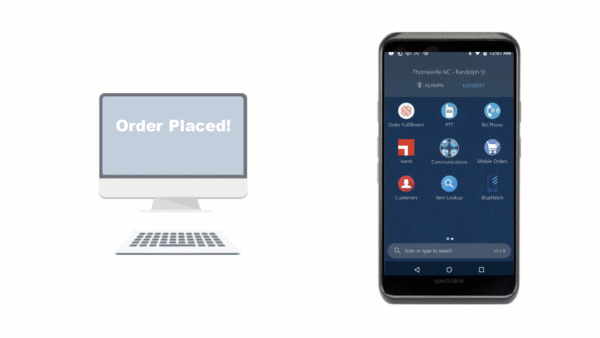
Step 2: Associate Picks the Order
The associate opens the Fulfillment app and sees a list of all the orders that require in-store fulfillment. The associate starts the picking process by tapping on a specific order and reviews the items that need to be picked.
The app integrates into the client’s inventory back-end system to display the number of on-hand, available, and selected items.
The associate enters the quantity they are picking for each item and indicates if there are any exceptions.
After all of the items are picked, the order is ready to be staged. The associate starts the picking process by tapping on a specific order and reviews the items that need to be picked.

Step 3: Associate Stages the Order
Once the associate completes the order pick, the app prompts them to scan a shelf barcode or manually enter an identifier to indicate the order’s staging location.
A staging location is a dedicated holding area for orders that have been picked. Store operations usually define how the staging area is setup. Most modern retailers utilize shelf barcodes or printed labels with a unique indicator. Some examples include alphabetizing by the customer’s last name or sorting by numerical zones.
As soon as the order is staged, the customer receives an SMS message or email notifying them that their order is ready for pickup.
Step 4: Customer Arrives to Pick Up Order
As soon as the order is staged, an alert is triggered to the customer either by SMS message or email notifying them that their order is ready for pickup. .

Not every pickup strategy looks the same, but BlueFletch can integrate logic that is tailored to the business requirements to ensure the customer experience is both personalized and intuitive.
Some of the most common BOPIS pickup strategies include:
- Parking lot with spaces allocated for curbside: usually these drive-up spots have signage with instructions for what to do upon arrival (e.g. call or text the store). Here’s a list of retailers (both big and small) who have been doing curbside well amid the pandemic.
- Self-service smart lockers: customers can scan a barcode or enter a unique code to unlock the locker and retrieve their order. There’s even refrigerated and freezer lockers for temperature-controlled click-and-collect groceries.
- Pick up in-store: customers can go inside the store to a designated order pickup area where they can provide their ID or order number and the associate will bring out their items.
For the demo simulation of the BlueFletch BOPIS solution, we assume the retailer offers a drive-up pickup option. Once the customer pulls into the parking space for curbside pickup, they follow the check-in instructions on the sign and text “4101” to the number provided.
Step 5: Associate Releases Order
As soon as the customer completes the check-in process (e.g. sending a text, calling the store, etc.), an alert is triggered to associates letting them know the customer has arrived. At this point, the order should be moved from staging “to release.”
After the associate opens the fulfillment app and selects the order ready to be released, they bring the order to the designated pickup location and confirm the customer identity along with their list of items.
If everything is accurate, the associate completes the order release. The order is cleared from the Fulfillment queue and the customer leaves the site without ever having to leave their car.

Benefits of BOPIS
Implementing a Buy Online, Pick Up In Store (BOPIS) solution can offer retailers a multitude of benefits that can significantly enhance their operations and customer experiences. Here are some key advantages that retailers can expect:
- Improved Customer Convenience: BOPIS provides customers with the convenience of online shopping combined with the immediate gratification of in-store pickup. This omnichannel approach caters to the evolving preferences of modern consumers who value flexibility and seamless experiences.
- Increased Online-to-Offline Sales Conversion: By offering BOPIS, retailers can capture sales that might have been lost due to customers abandoning online carts or being hesitant to make online purchases. The ability to pick up items in-store can encourage more conversions and drive foot traffic to physical locations.

- Better Inventory Management: BOPIS systems integrate online and in-store inventory data, providing retailers with real-time visibility and enabling more effective inventory management. This can help reduce stockouts, overstocking, and associated costs.
- Enhanced Operational Efficiency: With BOPIS, retailers can streamline processes such as order fulfillment, pickup coordination, and inventory tracking. This can lead to improved productivity, reduced labor costs, and optimized resource utilization across their operations.
- Competitive Advantage: As consumer expectations for convenience and seamless experiences continue to rise, implementing BOPIS can provide retailers with a competitive edge. By offering this service, they can differentiate themselves and build customer loyalty in a crowded marketplace.
Best Practices and Tips
To maximize the benefits of a BOPIS implementation and ensure a successful strategy, retailers should consider the following best practices and tips:
- Staff Training: Invest in comprehensive training for in-store staff to ensure they understand the BOPIS process, can efficiently fulfill orders, and provide excellent customer service throughout the pickup experience.
- Inventory Accuracy: Maintain accurate and up-to-date inventory data across all channels to avoid disappointing customers and ensure a smooth BOPIS experience. Implement regular inventory audits and reconciliation processes.
- Clear Communication: Provide customers with clear instructions and communication throughout the BOPIS process, including order confirmation, pickup notifications, and any necessary updates or changes.
- Dedicated Pickup Areas: Designate clearly marked and convenient pickup areas within stores to streamline the pickup process and minimize confusion or congestion.

- Customer Feedback: Actively seek customer feedback and insights on their BOPIS experiences. Use this feedback to identify areas for improvement and continuously optimize the process.
- Data Analytics: Leverage data analytics to monitor BOPIS performance metrics, identify trends and patterns, and make data-driven decisions to refine and enhance the strategy.
- Integration with Existing Systems: Ensure seamless integration of the BOPIS solution with existing systems, such as inventory management, point-of-sale, and customer relationship management platforms, for a cohesive and efficient operation.
- Promotion and Marketing: Actively promote and market the BOPIS service to increase awareness and drive adoption among customers. Highlight the convenience and benefits through various channels.
By implementing these best practices and tips, retailers can maximize the potential of their BOPIS solution, deliver exceptional customer experiences, and gain a competitive advantage in the rapidly evolving retail landscape.
How long does it take to integrate?
Normally when one of our clients has an existing order management system (OMS) that maps their desired process, our team can integrate the BOPIS retail accelerator app in less than two weeks. If you have specific customizations that you want to make to your BOPIS process, we can quickly implement those as well. BlueFletch is known for its ability to move fast and help our clients solve problems (see this spotlight from The Home Depot).
If you are interested in learning more about the BlueFletch BOPIS accelerator app for Android, or any other of our retail accelerator solutions, contact us at info@bluefletch.com.
Watch the full demo of the BlueFletch BOPIS solution
Transform your enterprise mobility with BlueFletch! Boost security, streamline workflows, and enhance productivity with our expert solutions. Contact us today to discover how we can elevate your business!


