Our team at BlueFletch reviewed the new Zebra EC30 Enterprise Companion device from Zebra Technologies. To summarize our analysis into one sentence: don’t let the size of the device deter you from its functionality.
With its voice and data capabilities, such as secure messaging and 1D/2D barcode scanning, we expect it to boost productivity for front-line retail and hospitality workers when completing simple task applications. Learn more about the Zebra EC30 Enterprise companion
Patrick McGlynn
Hey everyone. I’m Patrick McGlynn, a project manager at BlueFletch. Today I’m going to look at the Zebra EC 30 device in a new family of device classes called the Enterprise Companion. This wearable device has voice capabilities that come at a very low cost. As you’ll notice, the screen format is extremely small. However, there is a scanner capability.
Additionally, there’s also voice command capabilities. You can think of the EC30 as a walkie-talkie for the 21st century. The ability to chat with other co-workers or colleagues on the sales floor or use voice commands to handle inventory control are some of the awesome use cases we found with this device. Also, the 1d 2d imager is the smallest device on the market we’ve seen with full scanning capabilities. The internals as well is similar to a TC52. So it’s extremely powerful and performant, especially for a device of this size. The Zebra EC30 is a lower-cost alternative to the touch computer series from Zebra. While it might not have the same screen size, it still has some of the same components internally and is able to perform just as well in the field. The small screen doesn’t make it pretty difficult to type on this device. But it really shines as a voice companion. We’d like to think of this device as a walkie-talkie for the 21st century. Not only does it come with Android Oreo pre-installed, but it can also be managed by any of your mmm systems, such as workspace one or Sodhi. With the Android platform, you also get a number of awesome tools out of the box with the GM’s suite fully installed. One thing we really liked about this device is its ability to use voice interactions. We’ve built a POC using the device for item lookup and item inventory controls. It pairs especially well with a Bluetooth headset to make it an almost hands-free experience to use the device. Zebra hopes that this lower-cost alternative to the TC series will help smart devices be rolled out further into the retail space and empower more associates to be connected.
BlueFletch tested this device with the enterprise launcher software and found that we had to make a few design considerations for the smaller screen format. We included the ability to control the device with voice commands, for example, open mobile orders. We can launch directly into applications with voices rather than trying to find them from a list of icons on the small three-size three-inch screen. We also found it pretty difficult to enter login credentials on the small screen. So we experimented with using the keyboard and landscape orientation to get more room out of the keyboard and be able to input credentials easily. Also, you’ll see the icons have to be scaled down in size, and application names have to be shortened to fit on this small screen. But it’s still a pretty powerful device considering all the available features. The Zebra SC30 is the smallest rugged device I’ve come across with a built-in one d 2D scanner when using voice commands. While it doesn’t perform as well in long-range scans, it does perform well enough to help a user complete their basic tasks, such as inventory lookup or printing a new label on a device. So how easy is this device to manage? Well, it comes pre-installed with Android Oreo, and there is a GMs and non-GMs variant available. As with all our customers, we recommend you choose the GMs to build so that you can take advantage of the Android Enterprise API’s and all the additional features that Google has built into the Android operating system. So how easy is the device to secure? Well, like all Zebra Android devices, the EMDK comes pre-installed, so you can customize the device to your security team’s requirements. We leverage the MDK to lock down the launcher into the home screen so that the user cannot navigate out, and we can block all access to settings. Staging the EC30 is made simple. With the Zebra Stage Now tool pre-installed, you can scan a barcode to customize settings and enroll in an MDM. Alternatively, since you have the GMs build of Android installed, you can leverage some of the newer features like one-touch enrollment, QR codes, and zero-touch enrollment within the Android enterprise CMM ecosystem.
Looking at the Hardware and Technology inside the EC30, you’ll see that this device has a 1d 2d scanner built in. We found this to be particularly useful for some simple task-type applications. However, we’ve seen that the scanner doesn’t perform well as some of the other rugged devices you’ll see behind me. When testing with a one by one inch QR code for scanning performance, we found the maximum comfortable range to be around 11 or 12 inches, so you really have to be close to the item you’re scanning. However, we think that tasks that require heavy scanning, such as receiving or cycle counts, would prefer to use a different device type or pair with one of the many accessories Zebra has available, such as Bluetooth scanners, RFID, scanners, and other accessories. They also have a Bluetooth headset available to pair, so you can continue to use this device as the voice companion it was designed to be when testing and validating the Zebra EC30. We installed BlueFletch’s support agent to see what type of battery life we could get out of the device. We saw a wide range, anywhere between five and 10 hours, depending on usage. But we expect that to be on the farther in closer to 10 hours if truly using the device as a voice companion or walkie-talkie device the way it was intended. This should be long enough to last for an entire shift, especially if it’s not being utilized throughout the day. The EC30 has a strong Wi-Fi chipset and is almost identical to those found in the Zebra TC50 series and the TC70 series, which is the larger, more premium offering from zero. It’s worth noting, though, that this device does not have cellular capabilities available and is intended to be used as a Wi-Fi-only device. The C30 has a Bluetooth chip for pairing with external peripherals such as label printers or Bluetooth headsets. But one thing we’d like to see in future versions is the addition of NFC for quick pairing to those devices. We also wouldn’t mind seeing a camera and future versions of this device to further expand the functionality and support business operations.
Alright, so how did we like the EC30? Well, most people like really small, lightweight devices. It’s great to throw in your pocket when you’re walking down the aisles, or what even wear around the lanyard to keep it hands-free. Everyone really disliked the small keyboard on the device, the really high potential the fat finger your user credentials when trying to log in. But if you’re using those voice command utilities we talked about earlier, that we think makes up for that limitation. We also really liked it; it had a built-in scanner. As I mentioned, this is one of the smallest devices we’ve seen with a built-in scanner. And while it’s not as powerful as most, it’s obviously more than enough to do some simple tasks like item lookups and reprinting of labels. So for the hardware technology, we raised this device to three out of five. One thing to call out there is no removable battery. So you can’t do those hot swaps throughout the day. We didn’t like that there was no NFC for quick pairing to printers or other peripherals. We did like the Wi-Fi performance and the overall performance of the device, though. So we’re happy with the internals like to see a few more additions in future versions of this device for performance. We’re going to rate this device a four out of five-speed test on this device. We found that it performed better than the TC20 And a lot of JavaScript web tests, and a TC51. However, we think the performance with this smaller format size is more than sufficient. For ease of development, we give the EC 35 out of five. It comes pre-installed with the Zebra EMDK, which we’re very accustomed to, and gives you a lot of flexibility for writing custom applications and locking down the device securely with our BlueFletch Enterprise Launcher. For supportability, we give this device a four out of five. As we mentioned, it is tough that you can’t replace the battery in the event of battery failure in the field. But they are super devices; they’re going to be reliable. They’re probably pretty easy to replace at the low price point. So it does hurt that there’s no removable battery, but we’d still give it a four out of five. So for looking feel we had a tough time figuring out how to rate this device. We give it a five if you’re looking for something light that you can throw into your pocket or wear around your neck, but a one if you’re trying to use the keyboard and get anything done. We have an early prototype of this device. You’ll notice the back and recent apps buttons are missing from this device. They have since added those, which was a good improvement because we found ourselves accidentally touching the device and hitting those buttons. But we’d like to say it’s not the size of the device; it’s how you use it. And we think there are a lot of fields, such as retail and hospitality, where they could find meaningful use of this device and its voice control capabilities.
Overall, BlueFletch rates the EC30 a three and a half out of five. We really liked the small form factor, the ability to throw it in your pocket or wear it around your neck. We liked the idea of bringing voice further into the field to be able to interact with devices and do some of the simple day-to-day tasks using your voice instead of typing on the smaller keyboard. We would like to see, in future versions, a removable battery and potentially a more performance scanner for longer-range scans, but we do appreciate they included the scanner. An NFC tap for pairing two printers or a Bluetooth headset would be nice as well. But again, those are things we can overlook, and we still see the value of this device. We hope you enjoyed our review of the Zebra EC30. Make sure to subscribe to the BlueFletch channel for future reviews of enterprise-rugged devices. And thank you so much for watching.
Want to know more information? Email us at info@bluefletch.com