There is a great deal of hype these days about “digital transformation”. The term can span from simply going paperless to applying digital technologies to refine and optimize business models and workflows. Not surprisingly, the enterprise opportunities associated with digital transformation have attracted a lot of attention, particularly from consulting vendors and service providers. Unfortunately, this attention has led to confusion in the marketplace as to what digital business transformation means, and as a consequence, it has been inconsistently defined and unevenly applied and measures to address it have tended to be unreliable and incomparable. VDC Research has a simple definition for digital transformation: it is the integration of digital technologies and business models to engender organizational change while improving employee productivity, performance and customer engagement and service. A critical component of today’s digital transformation strategies is migrating legacy mobile applications running on aging equipment to take advantage of more sophisticated and functional modern mobile solutions and their intuitive interfaces.
One such example is the ubiquitous ruggedized handheld computer, the de facto hardware used for data collection and processing across a variety of workflows in virtually every industry. These devices are widely deployed in warehouses and distribution centers for inventory and material management applications, courier delivery drivers supporting parcel delivery verification, and beverage distributors supporting digital exchange. Organizations rely on these devices to conduct business critical applications and operations in real time. However, the dominant OS supporting this ecosystem of devices is quickly approaching its end of life, leaving current customers with no clear migration path forward. Put another way, no matter which OS platform an enterprise looks to deploy next to support its business-critical applications, each application will require recoding and rework, as it will not be compatible with modern mobile platforms. Moreover, these legacy devices fall well short of today’s mobile standards across all performance, functionality and usability criteria, ultimately limiting their potential impact on business operations. VDC has tracked these deployments, and estimates that there are 15 to 20 million legacy rugged handheld devices currently deployed supporting various line-of-business (LOB) applications.
Microsoft’s Windows CE and Windows Embedded Handheld 6.5 have long tenure as the OS platforms of choice for the majority of these deployment scenarios. The portfolio of devices and form factors is broad, development tools are mature, and the developer community is sizeable. In addition, with support from Microsoft for the past decade, businesses have been able to effectively manage and maintain their deployments (often longer than expected). But change has been forced on this ecosystem, with Microsoft’s end of life of its prolific Windows platforms looming, and the emergence of a new generation of modern Android-powered purpose-built ruggedized handheld devices not to mention the flood of smartphones being used in various corporate settings.
If your organization maintains ruggedized mobile deployments, there are several important dates that should be marked on your calendars:
- June 10, 2018 — Windows Embedded CE 6.0 will be End of Life
- June 9, 2019 — Windows Embedded 8.1 Handheld will be End of Life
- January 14, 2020 — Windows Embedded Handheld (WEH) 6.5 will be End of Life
Preparing for Microsoft’s most prolific Windows Embedded Operating Systems End of Life is essential for any organization maintaining these deployments; the devices impacted are often required for day-to-day job-related activities/functions of their users.
Simplifying And Benefiting from App Migration
A recent VDC survey shows that 56% of organizations plan on upgrading their existing fleet of mobile devices because these devices are nearing their end of life and/or the old age of their existing devices. In addition, the motivation to upgrade applications to a more visual and modern user interface was cited by one in four respondents as a critical factor influencing their upgrade decision. This is notable, as many ruggedized mobile deployments in use today are text-oriented and keyboard-centric solutions. Our data also showed that when evaluating next-generation mobile platforms, security, lifecycle support, and ensuring business continuity were most frequently cited as key requirements.
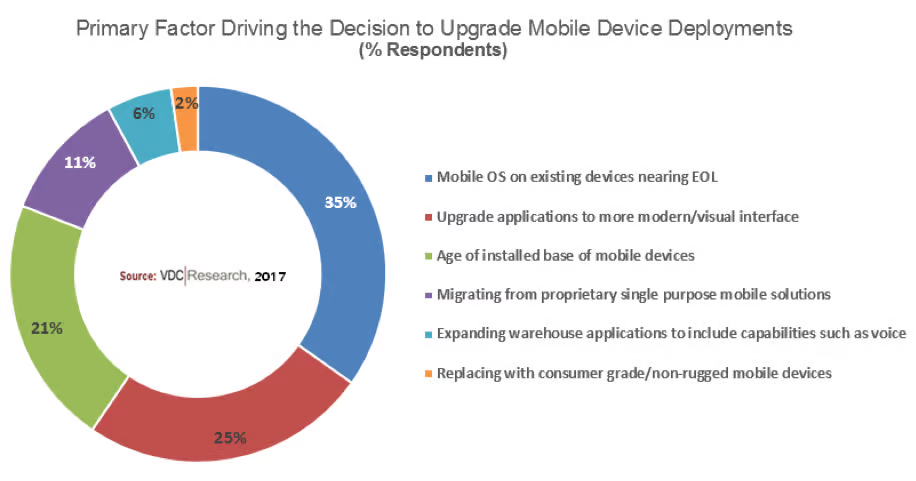 Each and every application that you migrate brings an opportunity to improve upon or transform its user experience; regardless of which OS (or OSes) to decide to support and subsequently migrate your applications to. Android, iOS and Windows 10 will be the most widely adopted, and each OS requires a different skill set and combination of tools and/or hardware to develop native applications (Android has emerged as the leading platform for next generation ruggedized handheld devices while iOS and Android are clear leaders for consumer grade smartphones; we do not see Windows 10 have any meaningful impact on the smaller display sized mobile market (<7”) and rather will be successful for tablet and 2-in-1 styled devices). Every modern platform will offer the opportunity to leverage native features, including: geo-location, file storage, camera, and access to existing calendar and contact apps.
Each and every application that you migrate brings an opportunity to improve upon or transform its user experience; regardless of which OS (or OSes) to decide to support and subsequently migrate your applications to. Android, iOS and Windows 10 will be the most widely adopted, and each OS requires a different skill set and combination of tools and/or hardware to develop native applications (Android has emerged as the leading platform for next generation ruggedized handheld devices while iOS and Android are clear leaders for consumer grade smartphones; we do not see Windows 10 have any meaningful impact on the smaller display sized mobile market (<7”) and rather will be successful for tablet and 2-in-1 styled devices). Every modern platform will offer the opportunity to leverage native features, including: geo-location, file storage, camera, and access to existing calendar and contact apps.
Migrating your legacy application will require a significant amount of work and resources; your organization will quickly discover that designing, developing, integrating, managing, and maintaining said applications remains a significant task (depending on your talent/staffing, and your device landscape). Unfortunately, creating new mobile applications that are properly integrated with your legacy systems requires both a high degree of specialized skills and additional software. One of the most complex elements of modernizing and migrating aging/legacy mobile applications typically surround the manual nature of the integration work, which frequently involves time-intensive and costly manual coding. Many large enterprises have traditionally supported this through internal teams and are now sitting on often millions of lines of custom code with no clear documentation that ultimately needs recoding to leverage next generation platforms.
These organizations, which previously viewed this practice a competitive differentiator, are becoming more open to third party specialists as they acknowledge shortcomings in their team’s mobile acumen to cost-effectively design, develop, and integrate mobile applications and solutions. There are a variety of approaches for modernizing and migrating your applications. Depending on your organization’s developer resources (do you have talented web developers, Java developers, or .NET developers), your device landscape, your application experience requirement (e.g. how fast does it need to be). The approaches/options we advise exploring to both simplify and benefit from app migrations are outlined below:
Off the Shelf: If there is a pre-built application that meets all of your business needs, this may be the quickest path to production. The main drawback of off the shelf software is typically the lack of the ability to customize for your specific business cases.
Terminal Wrapping: If your legacy CE applications are just terminal screens, a quick path to consider would be a terminal wrapping tool such as Ivanti’s (formerly Wavelink’s) or Zebra’s All Touch Terminal Emulation—these packages allow you to wrap terminal apps in a UI that can support custom keyboards and hardware interfaces (scanner, etc).
Cross Platform Tool: Cross platform tools like Appcelerator, RhoMobile, TracerPlus, or Xamarin, tout the promise of “write once run anywhere”. Xamarin appears to be the most popular of these tools, and allows you to leverage existing C# skills and compiles it down to Native android or iOS. Microsoft recently acquired Xamarin and has made the licensing of the runtime free from license cost; one of the other benefits of Xamarin is the recent creation of Xamarin specific tools by companies like Zebra. The main drawback of this category of tools is that you still need to understand native development on Android if you are going to perform any complex UI or application functionality.
Conversion Tool: Of the “Automated” .NET to Android conversion tools, iFactr is the most mature option. iFactr converts legacy C# applications into Xamarin to allow them to run on Android. ITR iFactr was acquired by Zebra in 2015 and the iFactr solution is now well supported on the Zebra Platform. If you have a scenario with simple CE apps where you need to convert them quickly, iFactr is a good option to evaluate.
HTML/Web Cross Platform: If you have a strong group of web developers on your teams, a hybrid web application may be the way to implement your next generation of applications. Cordova/PhoneGap has become the de-facto standard for wrapping mobile hybrid web apps. Frameworks like Ionic, Angular, and React have focused on enabling developers to write good looking mobile applications using web technologies. React Native has also introduced the concept of compiling web code to Native (similar to the cross platform tools above). One of the drawbacks we have observed with JavaScript based tools is the rapid change in the technology landscapes can quickly antiquate your technology and make it hard to hire developers with specific experience down the road.
Native Android Java: From a performance and long term supportability standpoint, writing Android applications by leveraging Native Android Java is your best option—Google continues to augment the development tooling they provide for free for native Android development. Native Android development is becoming one of the most common skillsets in the global development community (due to low barrier to entry and free tooling). Native Android development will also give you the most performance out of your applications, compared to other options.
To Outsource or Keep In-House?
As the mobile technologies that are used to empower employees and make them more productive continue to evolve, CIOs and IT organizations must decide whether it will buy and integrate solutions themselves or outsource. It is a decision about where and when to invest a company’s time, money and other resources in products. Considering the constrained budgets IT organizations must deal with, the opportunity to save this capital via outsourcing can be highly attractive. However, by trusting an external third party with managing their mobile deployment environment comes at a price–the potential for loss of control. The main argument against outsourcing is that IT departments may have built a strong competency around certain technologies that support a company’s core business. Few IT departments have built a strong competency in mobility, and even fewer view mobility as core to their business. While mobility is starting to become a necessity for business activities, many companies are really just beginning to develop a mobile strategy. For this reason, as employees are demanding support for their mobile devices, IT is at a crossroads: either develop competency in mobility, or outsource it to a managed mobility or professional services firm.
The complexity associated with rollout, support, and management of multi-vendor business-grade mobility solutions presents a clear and attractive market opportunity for service providers; particularly for vendors with mobile-first domain expertise. For mobile applications to truly transform your business, choosing the right partner(s) is critical, as third parties can reduce the complexity of managing and securing mobile deployments while helping your IT organization deliver the level of service required for business-critical deployments.
—
This is a co-authored post from BlueFletch and VDC Research
